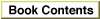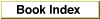HCreateResFile
If theFSpCreateResFileprocedure is not available, you can use theHCreateResFileprocedure to create an empty resource fork.
PROCEDURE HCreateResFile (vRefNum: Integer; dirID: LongInt; fileName: Str255);
vRefNum- The volume reference number of the volume on which the file is located.
dirID- The directory ID of the directory where the file is located.
fileName- The name of the file whose resource fork is to be created.
DESCRIPTION
TheHCreateResFileprocedure creates a file with an empty resource fork in the directory specified by thevRefNumanddirIDparameters. (An empty resource fork contains no resource data but does include a resource map.)If no other file with the given name exists in the specified directory,
HCreateResFilecreates a resource file--that is, a resource fork, including a resource map. In this case the file has a zero-length data fork.If a file with the specified name already exists and includes a resource fork with a resource map,
HCreateResFiledoes nothing. If the data fork of the specified file already exists but the file has a zero-length resource fork,HCreateResFilecreates an empty resource fork and resource map for the file.Before you can work with the newly created file's resource fork, you must first use
HOpenResFileor a related function to open it.SPECIAL CONSIDERATIONS
TheHCreateResFileprocedure may move or purge memory blocks in the application heap. Your application should not call this procedure at interrupt time.RESULT CODES
noErr 0 No error dirFulErr -33 Directory full dskFulErr -34 Disk full nsvErr -35 No such volume ioErr -36 I/O error bdNamErr -37 Bad filename or volume name (perhaps zero length) tmfoErr -42 Too many files open wPrErr -44 Disk is write-protected fLckdErr -45 File is locked SEE ALSO
To check for errors, call theResErrorfunction as described on page 1-47.For a description of the
HOpenResFilefunction, see page 1-58.